PL/SQL Developer Client Key Board Shortcuts
Create Your Own Short Cuts :
Click on “Tools → Preferences or else use Ctrl + Shft + L to open the preferences dialogue box
Where you could update keyboard short cuts for the client.
Choose “User Interface” from left side panel and click on “Key Configuration” item then it opens a new panel at right side with the default keyboard short cuts , you could update them by selecting the action item and start typing new short cut.
Example
Create short cut to save open file :
Select File / Save : means Save menu option in File menu.Select it , and type Ctrl + s from keyboard.
And then click on OK . That's it.

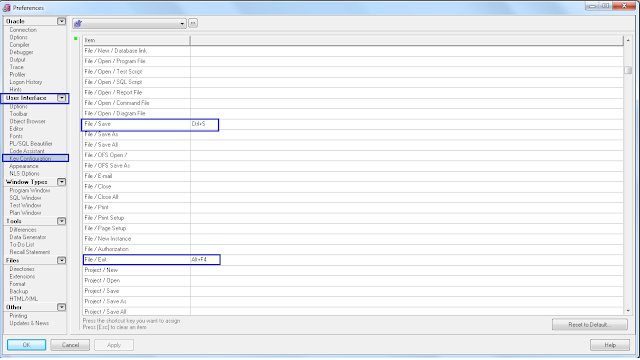
Comments
Post a Comment